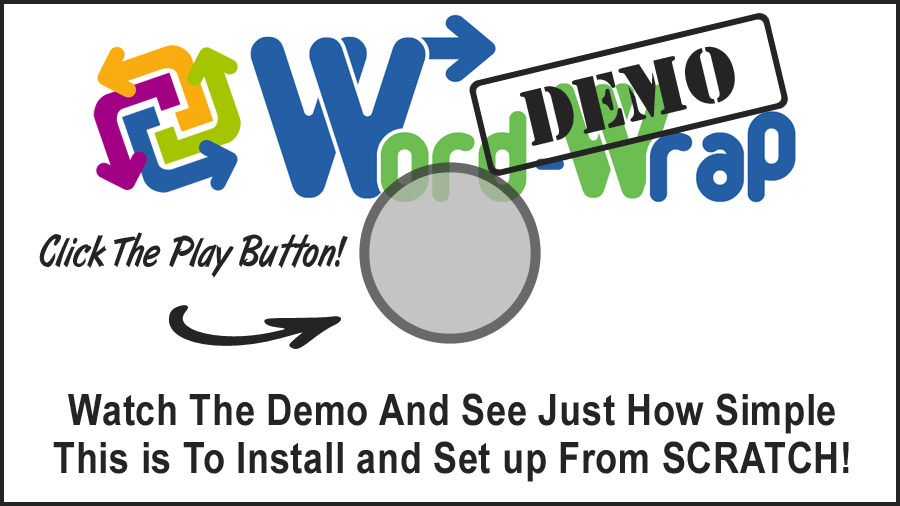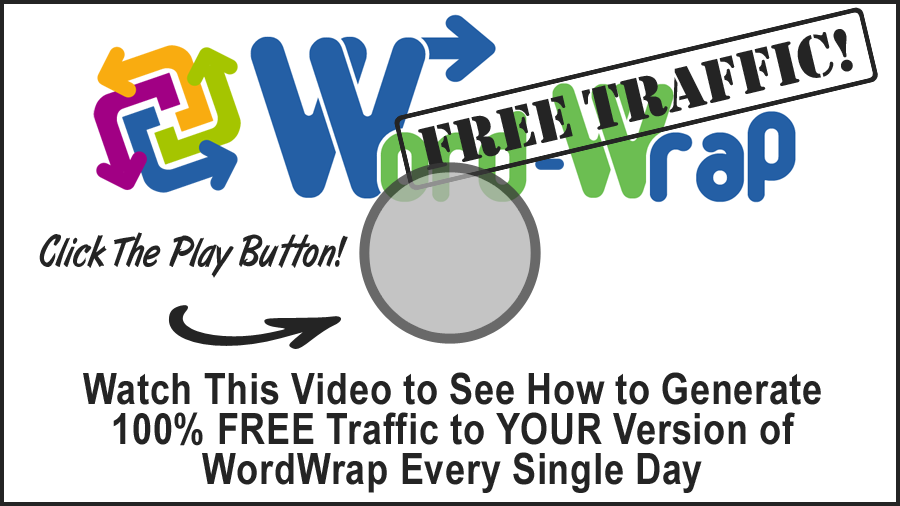WordWrap BRANDABLE Instructions!
Version 1.2
OK guys, we've tried to make this as SIMPLE as we possibly can for you, so you can start PROFITING right away.
1. Extract the zip file 'WordWrap-Brandable-Admin-1.2.zip' to a location of your choosing.
2. Upload the contents of the WordWrap-Brandable-Admin-1.2 folder to wherever you like, you can use a new domain name, a sub-domain or even just a folder in your existing domain. These consist of an admin and images folder, adverts.php and index.php
You can use Filezilla to upload, it's free and we'd recommend D9 Web Hosting if you need a domain or hosting.
3. Navigate to wherever you uploaded and add /admin to the end of your URL, then log in with the default username and password:
Username: admin
Password: password
4. Navigate to 'Admin Settings' to enter your unique username and password to secure your admin area, add your name and email for lost password purposes.
5. Navigate to your 'Page Advert Settings' and select how you'd like to make MONEY!
If you need further help then watch the demo video below, there are also tool tips included in the admin area, just click on the ? for help in each section.
Watch How Simple it is to Get Your Very Own BRANDABLE Version Online in a Matter of SECONDS!
Watch How Simple it is to Generate 100% FREE Traffic to YOUR Version of WordWrap Every Single Day!
Regards,